GCI Media has recently upgraded the Speaking of Life video series to provide a closed captioning feature. Here is how to use this feature.
1. Open your INTERNET BROWSER
2. Go to: youtube.com/speakingoflife
3. Select a video from the UPLOADED VIDEO LIST.
4. Locate the CC ICON at the lower right of the progress bar.
5. Select the ENGLISH–ENGLISH TRANSCRIPT option.
6. Continue playing the video. Notice that the closed caption transcript is activated in the lower 1/3 of the screen.


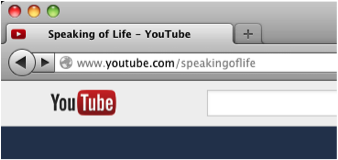
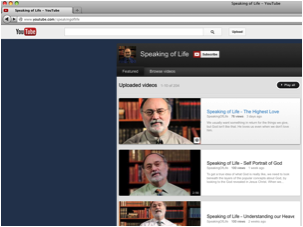
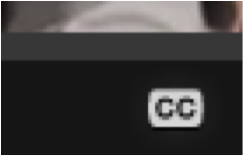
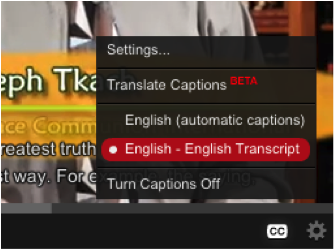
UPDATE: GCI Media is also working to integrate this feature on new “You’re Included” videos.
The latest video (featuring Cathy Deddo) is available by following the link below:
http://www.youtube.com/watch?v=5OWxMW1xMPU