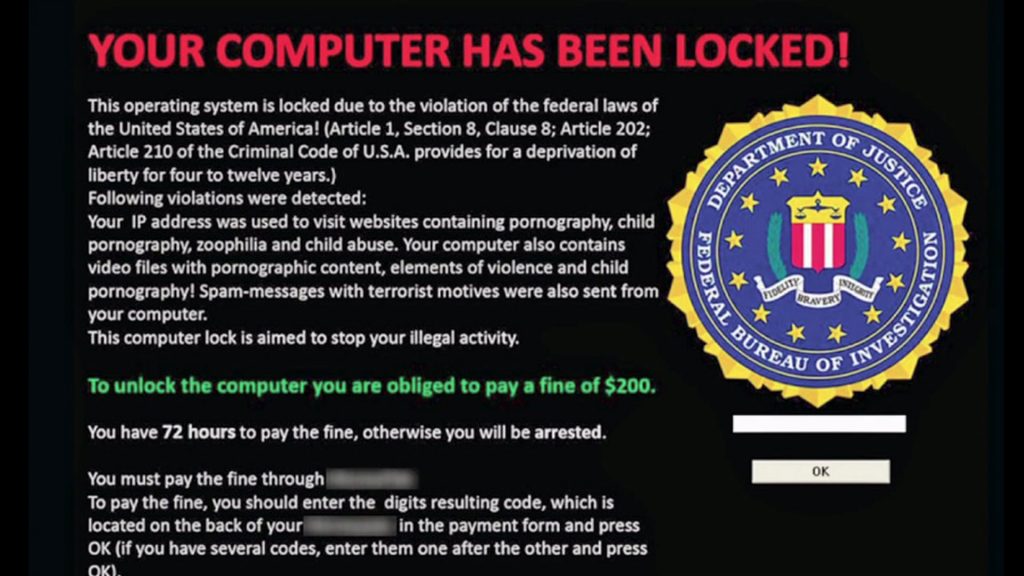This announcement is from Bret Miller, manager of GCI’s Information Technology Department.
Ransomware is one of the biggest trends in malware right now. Essentially, it tries to infect your computer and encrypt all your files so you can’t access them. Then it demands money to unlock your files again. So how can you protect yourself?
- Don’t open attachments or links that you’re not expecting or look strange. It’s better to wait and confirm with the person who sent it that it was really from them. This is the primary way computers get infected.
- Back up your files. Having a backup of your files somewhere the virus can’t infect is the best way to insure you can recover your information should something bad happen to your computer. Also, if you use an external drive to back up your computer and it is connected when you are infected, the malware will encrypt your backup too, making it useless. Consider using a cloud-based backup like Backblaze or Carbonite.
- Install and run software that protects against ransomware. Most antivirus programs do a poor job of this. We would recommend considering RansomFree from Cybereason. It’s free software and according to the reviews, it does a very good job protecting against ransomware. You can download it at https://ransomfree.cybereason.com/.
Here’s an example of a ransomware message that appeared on an infected computer: