Recently, one of our pastors received a pop-up warning on his computer that said something about Windows being broken and that he needed to contact a Microsoft support person immediately, giving him a phone number to do just that. Unfortunately, it was a scam. He allowed them to access his computer where they did major damage to Windows and then demanded money to “fix” his computer. Fortunately, he got suspicious at this point and decided to call us before he went further. It took a few hours, but we were able to repair most of the damage and get him running again. It could have been much worse.
So, we’d like you to be aware that Microsoft never initiates contact with computer users to fix a computer. They won’t pop up a warning window on the computer. They won’t call you on the phone. They won’t email you. So if someone does these things claiming to be Microsoft, you can assume it’s a scam.
If you suspect you might already be infected with something, make sure your antivirus is up-to-date and scan your computer. To go further, download the free program Malwarebytes AntiMalware from www.malwarebytes.org/downloads/ and scan your computer with that. You can assume everything it finds is good to remove. And if you as a pastor or treasurer need help beyond that, feel free to call our IT help desk at (626) 650-2340 or (800) 350-4466.


We’ve received several calls from “Windows Support Services”. I called Microsoft and they explained that they never call on issues like this. I referred the matter to our state Attorney General – Consumer Protection Division. They were aware of the scam and stated it comes from outside the U.S. They suggested that when we receive an “Unknown Caller” on our phone not to answer it. I have tried to engage these people in conversation in the past, but my questioning leads them to hang up.
Ken Emerson
I had a phone call telling me there was a virus in my computer and I asked him how did he know? I asked him how much would it cost to remove it( I figured that it would be around $200.00 like I had paid before and it was messed up after he said he corrected it. But this caller was already in my computer and I told him to get out of it and stay out and the next morning when I started using my computer someone had change my password and I could not longer access it. I then took it to a local computer service but they could not access it either. I found out it also was done with my lapt0p and between those two computers I lost all my information in having to download New Windows in in both of them at a cost of everything was about $500.00. Dont do anyone other than the people you know. I have had those pop ups myself but have resisted doing anything about it.