This announcement is from Bret Miller, manager of GCI’s Information Technology Department.
Are you wanting to change the information displayed for your church on the GCI.org website’s church finder (at http//www.gci.org/participate/find)? If so, here’s how:
- Log into https://online.gci.org
- If you have multiple churches, select the one you want to change
- In the top left box, click Church Information
- The website is in the first section at the top. To change it, click the Edit button in the upper right
- Put in the new website, making sure you include the http:// or https:// on the front
- Click the Submit button
- From the Church Information screen, click the more info button in the upper right
- Click Church Locator
By default, we display the pastor for a church as the contact person, including their phone and email. If you prefer that prospective attendees contact a different person, you can fill in the contact name, phone and email here. If you do so, we no longer display the pastor’s information and display the contact person instead.
Over the years a number of pastors have asked for the ability to write something about their church. The description box is now where you can do that. Basic HTML markup should work there for those of you who want more than text. You might use it to note a special event when you’re meeting at a different location. Or if you’re a fellowship group, you might want to describe what your meeting is like. Or you could use it to introduce your church. It’s entirely up to you.
For fellowship groups, we do not automatically display a meeting address because many of them change weekly or meet in homes where the homeowner may not want the address made public. For those that meet in the same location every week and want the address displayed, you can check the box.
Any time we display an address for a church, we also include a map link. Occasionally, this link doesn’t work properly. If your church is one of those, you can find your own public map website like https://www.google.com/maps or http://www.mapquest.com/, make a map for your church and copy the URL of that map into the Map URL box. Then any time we display a map link, we’ll use that instead of trying to make one automatically from the address.
We hope this information will help you make the most of your church information posted on the GCI.org website.