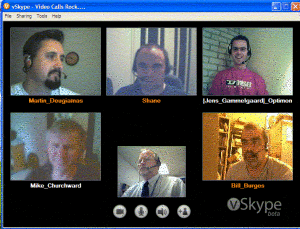In ministry, frequent, effective communication is vital. Yet often we are unable to meet face-to-face. What to do? A good solution is to hold a video conference using one of the free video conferencing services listed below. To conduct one, all participants must have high-speed internet (broadband) and a web camera hooked to the computer they will use during the call (a video picture of all the call participants will appear on the screen–see the example below). You can purchase a low-cost web camera from Amazon.com.
If you don’t have these tools, an alternative is to meet by teleconference, which hooks multiple telephone lines on one call. For that, we recommend FreeConference, a free teleconference service that you’ll find at http://www.freeconference.com/. It’s easy to use. See their website for instructions.
Here are the free video conference services that we recommend:
- Google+ Hangouts – For those with gci.org email addresses, your gci.org email address is a “Google Account” so you already have a free account on Google+. There you can create video meetings using the Hangouts feature.
- VSee – This service provides free video conferencing for up to six users. You can download what you need at http://vsee.com/. VSee also has a phone app.
- Oovoo – This free video conferencing service is good for up to 12 participants. Download the program at http://www.oovoo.com/home.aspx. A phone app is available.
- Skype – This video conferencing application just recently began offering free services for groups. Go to http://www.skype.com/en/.